Wie ändert man das FCP iPad Tastatur Cover Layout?
Wenn du das FCP iPad Keyboard Cover von Editors Keys hast, aber dein iPad Magic Keyboard ein anderes Layout hat, zeige ich dir in diesem Artikel, wie du das Layout des Covers anpassen kannst. Zum Beispiel benutze ich die deutsche QWERTZ Tastatur Layout auf meinem Magic Keyboard. Aber das FCP iPad Cover verwendet das internationale englische Layout QWERTY.
Das bedeutet, dass alle Symbole und einige Buchstaben an einer anderen Position als auf meinem Magic Keyboard sind. Aber das Tolle ist, dass wir einfach ein zusätzliches Tastaturlayout zu unserem iPad hinzufügen können. Und mit dem 🌐-Symbol der Tastatur kannst du jederzeit sofort zwischen Sprachen und Tastaturlayouts wechseln.
Tipp: Wenn du das Unboxing des DVR iPad Keyboard Cover sehen willst, schau hier.
 ✩✩✩ Final Cut Pro iPad Tastatur Cover von Editors Keys.
✩✩✩ Final Cut Pro iPad Tastatur Cover von Editors Keys.
Contents
- [Video] So änderst du das FCP iPad Tastatur Layout!
- Das Final Cut Pro iPad Keyboard Cover von Editors Keys
- Wie kann man ein zusätzliches Tastaturlayout zu iPadOS hinzufügen?
- Schritt 1: Hinzufügen einer neuen Sprache in den Tastatureinstellungen
- Schritt 2: Hinzufügen eines Hardware-Tastaturlayouts zum iPadOS
- Wie kann man mit dem Globus-Symbol 🌐 zwischen mehreren Hardware-Tastatur-Layouts wechseln?
- Wenn du deinen eigenen Online-Kurs hosten möchtest, dann nimm CC360
[Video] So änderst du das FCP iPad Tastatur Layout!
Das Final Cut Pro iPad Keyboard Cover von Editors Keys

 ✩✩✩ Final Cut Pro iPad Tastatur Cover von Editors Keys.
✩✩✩ Final Cut Pro iPad Tastatur Cover von Editors Keys.
Wie kann man ein zusätzliches Tastaturlayout zu iPadOS hinzufügen?
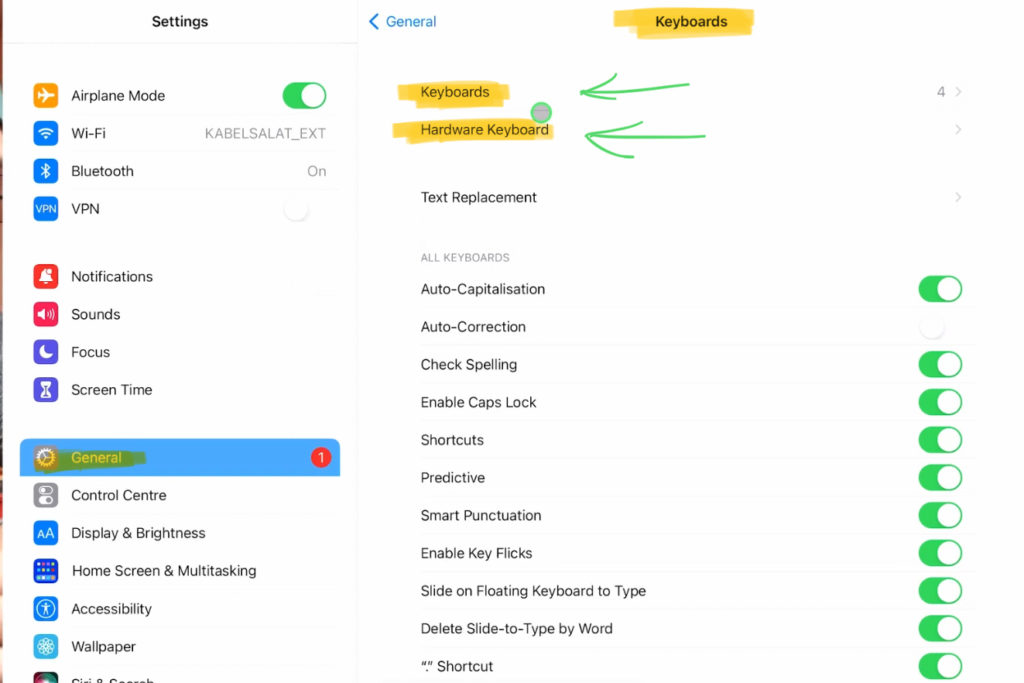
Schritt 1: Hinzufügen einer neuen Sprache in den Tastatureinstellungen
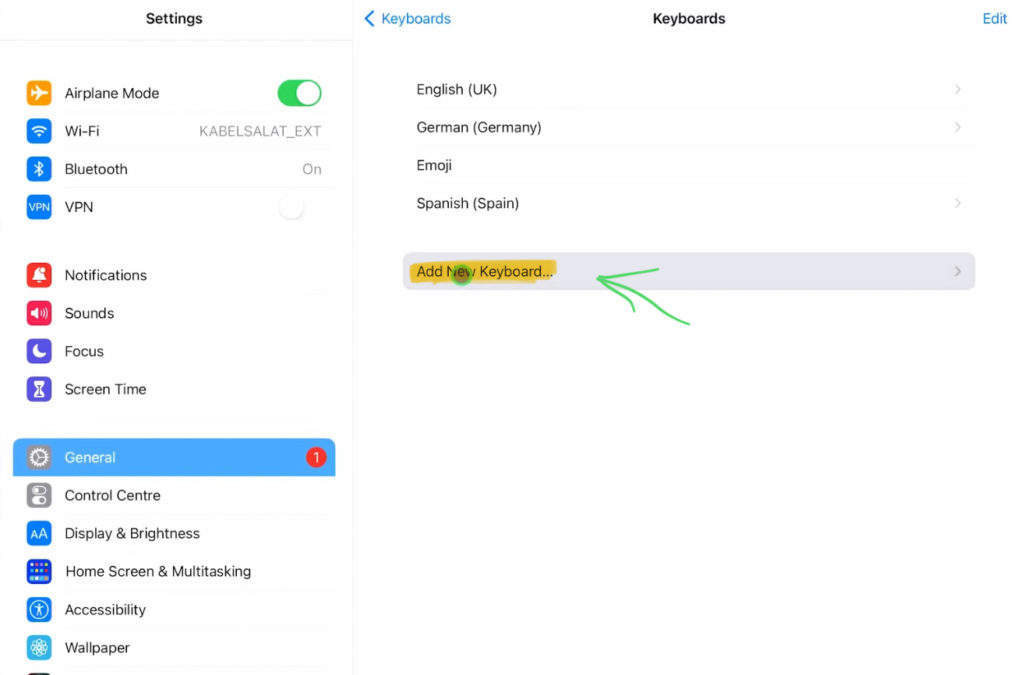
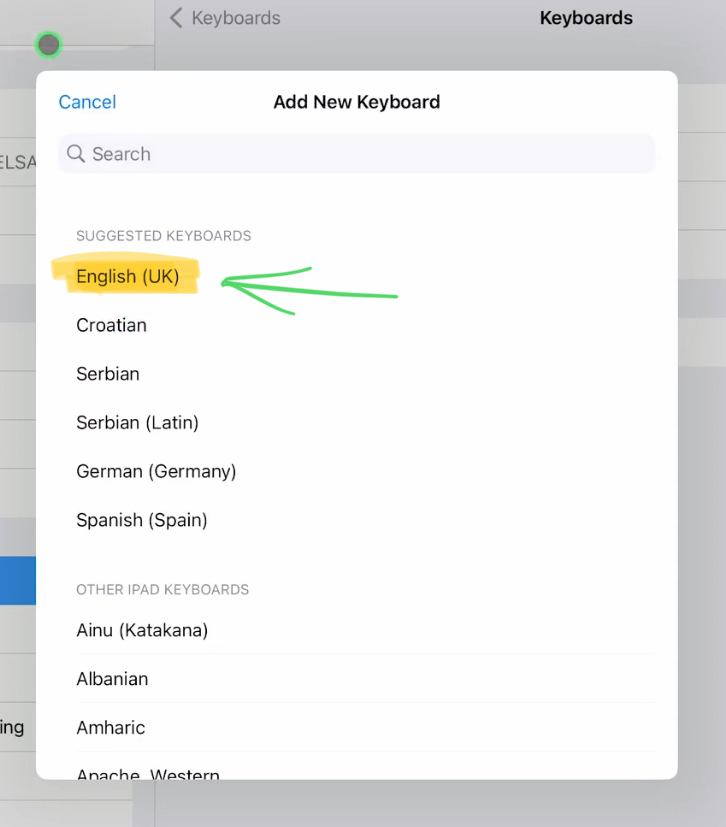
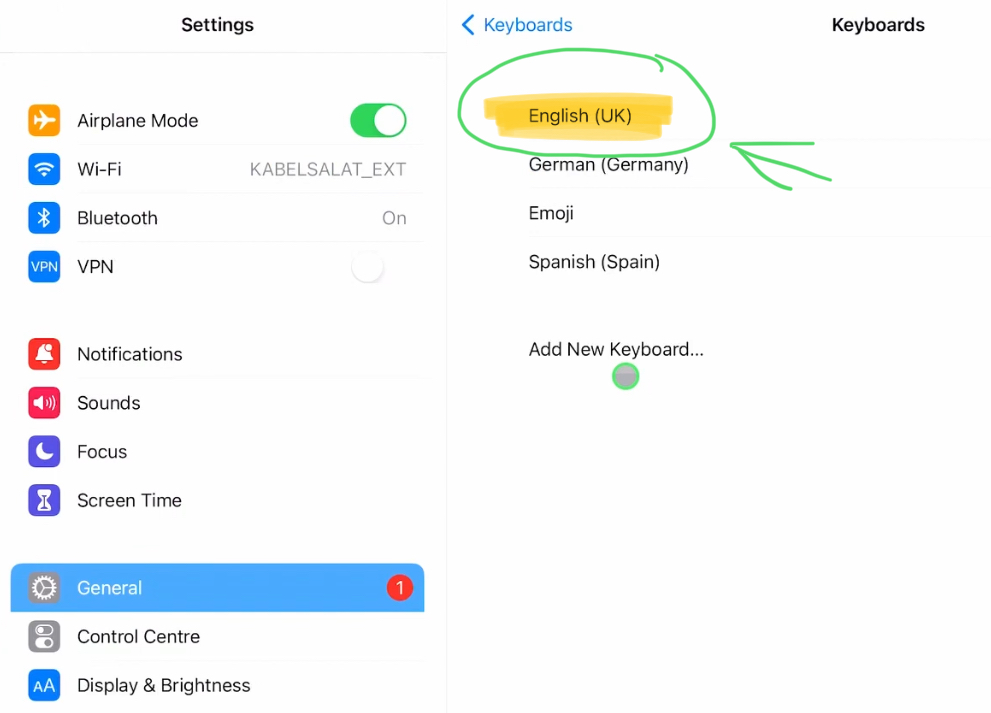
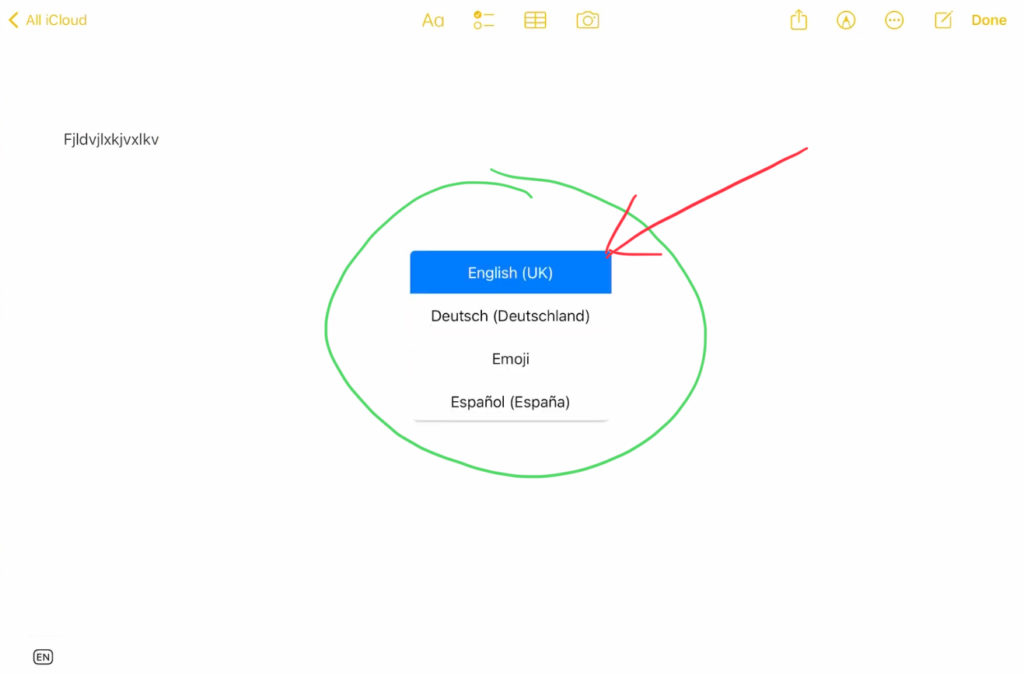
Schritt 2: Hinzufügen eines Hardware-Tastaturlayouts zum iPadOS
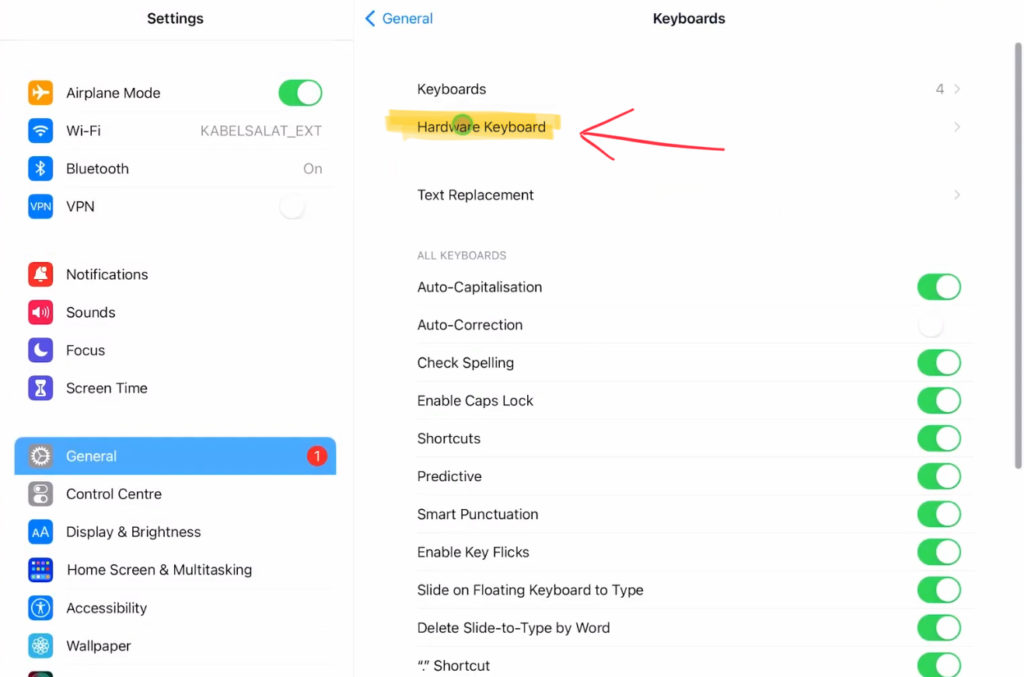
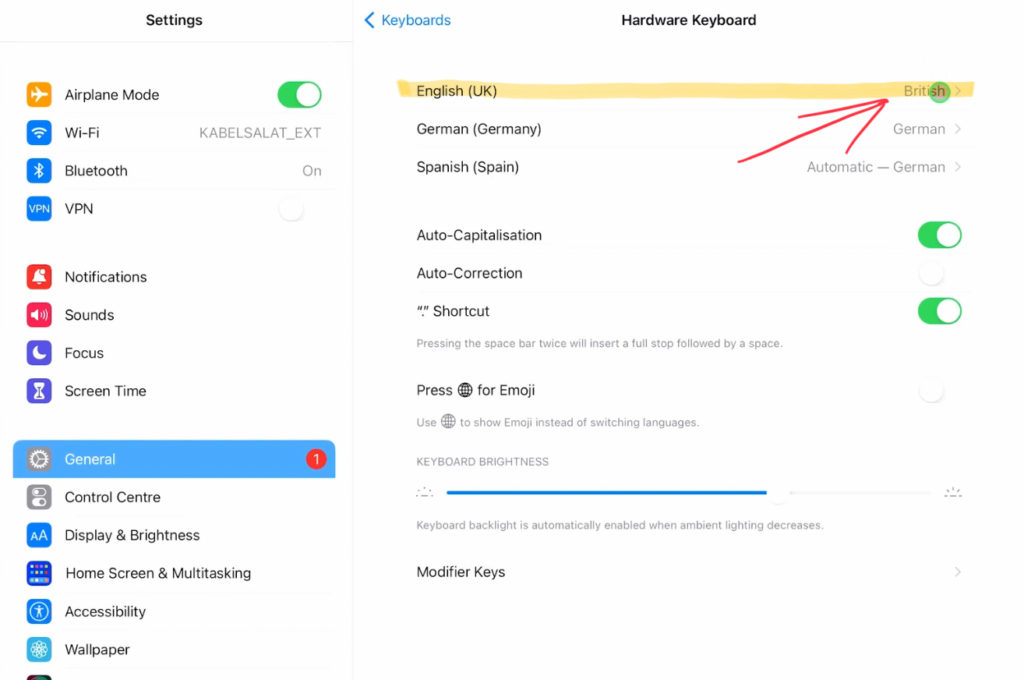
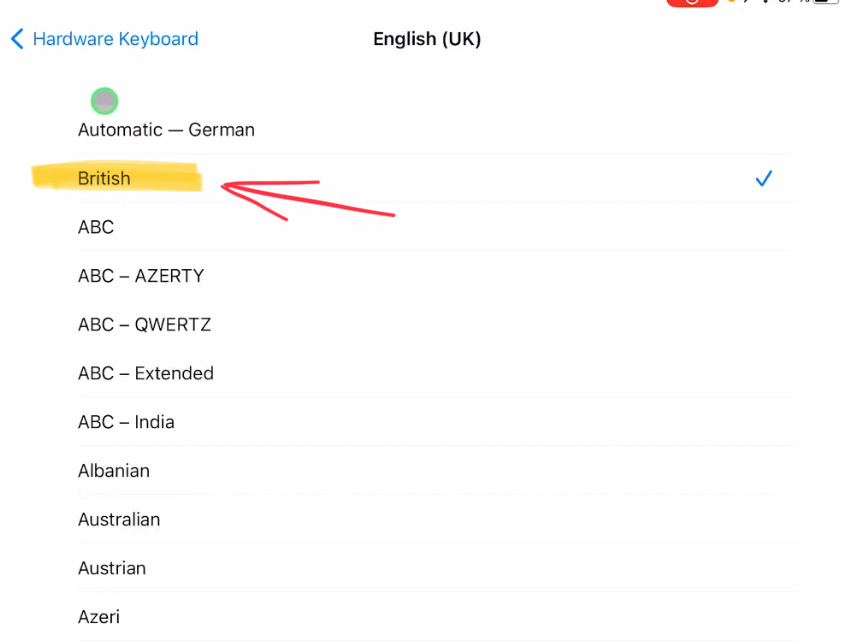
Wie kann man mit dem Globus-Symbol 🌐 zwischen mehreren Hardware-Tastatur-Layouts wechseln?


 ✩✩✩ Final Cut Pro iPad Tastatur Cover von Editors Keys.
✩✩✩ Final Cut Pro iPad Tastatur Cover von Editors Keys.
Wenn du deinen eigenen Online-Kurs hosten möchtest, dann nimm CC360
Ich glaube wirklich, dass CC360 die beste Plattform ist, um Online-Kurse zu hosten. Schau einfach mal selbst nach hier.
Klicke hier: Final Cut Pro iPad MasterClass: Vom Beginner zum Pro

Das könnte dich auch interessieren:
• Audio Skimming EIN/AUS in Final Cut Pro fürs iPad
• Keyframes erstellen in Final Cut Pro iPad [Anleitung]
• Timeline KOPIEREN in Final Cut Pro iPad!


Videos auf dem iPad schneiden – das kann einfacher sein, als du denkst.
Ich bin Daniel – Filmemacher, Kursleiter und digitaler Nomade. Ich habe Final Cut Pro und DaVinci Resolve auf dem iPad intensiv in echten Projekten getestet – und zeige dir Schritt für Schritt, wie du das auch kannst. Ohne Technik-Frust. Ohne komplizierte Fachbegriffe.
Meine DaVinci Resolve iPad MasterClass und Final Cut Pro iPad MasterClass haben schon hunderten Anfängern geholfen – auch denen, die vorher noch nie geschnitten haben.





